Ativo Programs - PI Planning, Program Board and Dependencies
- Supported
- Jira Software
Effective PI planning solution for Jira. Plan SAFe® Program Increments and facilitate Scrum of Scrums or Art Syncs remotely
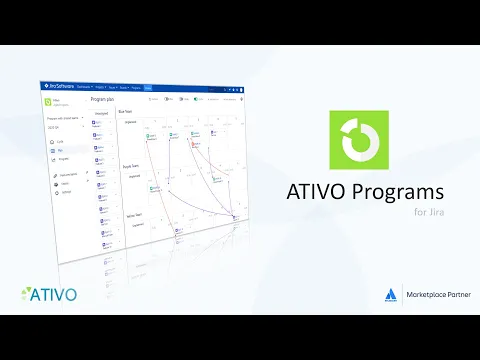
Plan Program Increments (PI) in Jira
Working SAFe®? Facilitate your program planning in Jira. Visualize cross-team dependencies on the Program Board. Raise risks or impediments. Define PI Objectives and set milestones.
Facilitate a Scrum of Scrums or Art Sync
Facilitate a Scrum of Scrums or Art Sync with one consolidated view. See team and feature (epic) progress. Raise issues and highlight risks while keeping an eye on the big picture of a program.
All content in one Jira platform
No need to synchronize data between external tools and Jira. Prepare, plan and execute programs in Jira with Ativo Programs for Jira. Keep a high level view of PI planning and execution cycles.
More details
🕹 Try it now in our online sandbox
👉 Why Ativo Programs?
- ‘Superb overview of the features & program planning.' RUMMENS L, DIRECTOR - ⭐️⭐️⭐️⭐️⭐️
💡 Plan Program Increments (PI)
- Visualize issues, epics and dependencies per program
- Raise risks and impediments
- Flag issues with Red / Amber / Green tags
🚀 Keep a high level view
- Set objectives, milestones and show sprint goals
- Define team capacity and check load
- Apply intelligent filters and view options
📊 Review progress at team and program level
- Keep an eye on program impediments and risks
- See epic (feature) delivery charts
- Predict PI outcomes with burn up charts
🎨 Adapt to your need
- Support teams working Scrum or Kanban
- Estimate in Story Points, Man Days or use no estimations at all
- Teams can work on multiple programs in parallel
- Work directly in Jira : no need for an external tool
🛠 Support: M-F, 9am-9pm GMT
⚖ SAFe is a registered trademark of Scaled Agile Inc.
Certification
This app offers additional security, reliability, and support through:
- Cloud security participation
- Reliability checks
- 24hr support response time
- and more.
Privacy and security
Privacy policy
Atlassian's privacy policy is not applicable to the use of this app. Please refer to the privacy policy provided by this app's partner.
Partner privacy policyResources
Integration Details
Ativo Programs - PI Planning, Program Board and Dependencies integrates with your Atlassian product. This remote service can:
- Act on a user's behalf, even when the user is offline
- Administer the host application
- Administer Jira projects
- Delete data from the host application
Gallery
Intelligent filters See issues in one team AND include linked issues from other teams. Ideal for Product Owners & Scrum Masters to see what matters most for them.

